Create perfect round photos, convert any image into a circular shape, and even process hundreds at once.
Our online circle crop tool helps you crop image into circle, customize borders, and export high-resolution results instantly.
Drag & Drop or Upload to start cropping.
Drag and drop your image here
- OR -
Browse FilesUpload multiple images, adjust individually, and download as ZIP.
Drag & Drop multiple images here
- OR -
Select Multiple FilesThis tool is a modern circle image cropper built for creators, designers, and everyday users.
With advanced rendering, smooth controls, and full privacy, you can:
Whether you’re creating a circle image for website layouts or prepping assets for apps, our tool makes it simple and accurate.
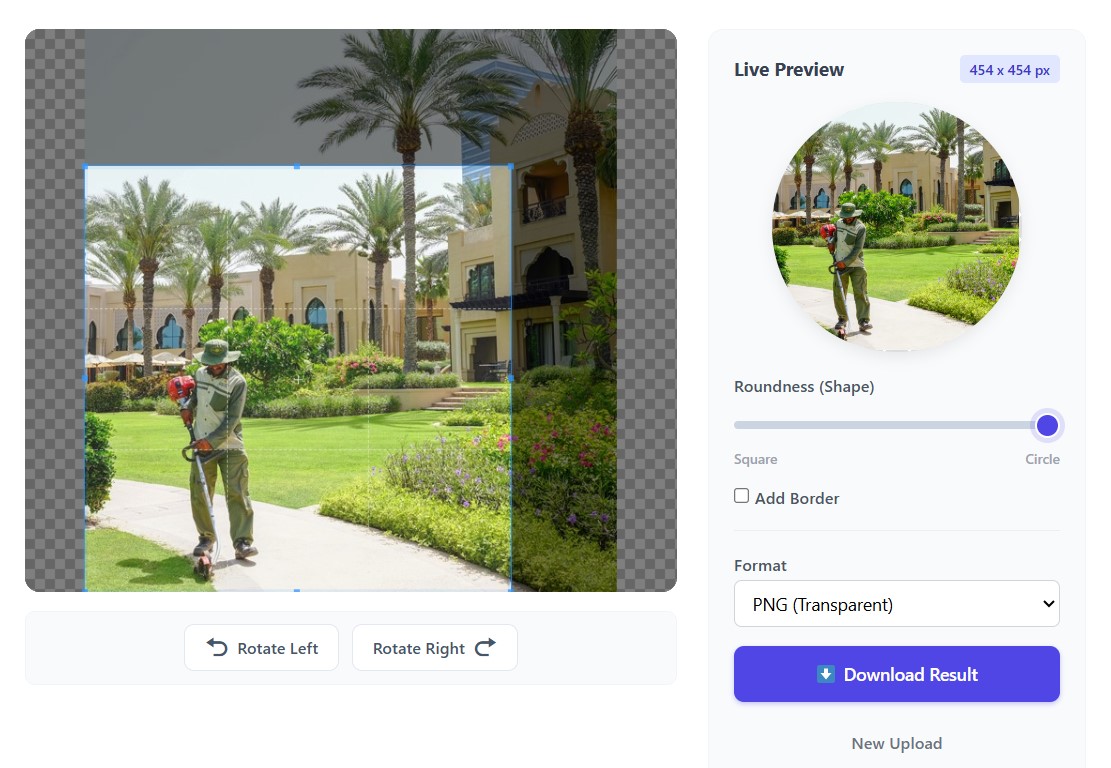
The single-mode round image cropper lets you:
Profile photos, logos, Instagram DP cropping, and UI assets.
Our bulk circle image cropper is built for speed and batch production. You can:
Agencies, HR teams, branding kits, product catalogs, and more.
Unlike standard tools, we offer full border customization:
Add border to circle image
Make your avatars stand out with clean, elegant outlines.
Adjust border weight
Choose thin lines, bold accents, or balanced neutral borders.
Change border color
Select any custom color for your circular photos—brand colors, gradients, or neutral accents.
Circle image border presets
Soft white rings, dark UI outlines, minimal gray borders & more.
Perfect for:
Social avatars, team profiles, website UI components, business directories, YouTube thumbnails, and app icons.

Live Border Editor Preview
100% browser-based — no uploads, no tracking
Instant rendering with GPU-level smoothness
Works with PNG, JPG, WebP, SVG
Supports both single and bulk modes
Border customization included
Clean, modern, distraction-free interface
Lightning-fast ZIP packaging
Professional-grade circular output
Most tools only crop images.
This tool supports all major image types:
You can even crop PNG to circle
Including crop JPEG into round capability
Modern format optimized for web speed
Converted to raster for export
Common questions about our circle cropper tool.

Free online circle image cropper. Create round profile photos, and circular avatars. Supports single cropping and bulk batch download in ZIP file.